Yes, I said it – Scope Creep. The beast that terrorizes every project manager. Managing this monster can be tricky but taking a few preventative measures can help keep it leashed.

- Clearly define the deliverables. Make sure everyone agrees on what the final product will be.
- Identify any assumptions or constraint on the project. A good way to determine what these are is to look at what you used to estimate the project – page count, seat time, SME availability, stability of the project, travel expenses, etc.
- Discuss the timeline with the client. Make sure it is reasonable for quality development and reasonable for the client.
- Identify everyone that needs to be involved in the project – who are the subject matter experts, who are the reviewers, who has final sign off
- Make sure that the person with final sign off authority is involve in these early discussions and agrees with them.
- Have a process for completing the project and stick to it!! Make sure the client knows the process – how subject content will be gathered, how many reviews they get, what tool will be used
- Make sure all of these terms are in writing and signed by the client before starting work!
Even with these preventative measures, the scope beast still occasional manages to slip past us. In these instances it is important that you are prepared and have prepared the client. Make sure that the client is aware that the monster takes the form of time, cost, or people and sometimes there are more than one monster lurking.
Having, following, and communicating a scope change process is key. (I call mine an impact process so that it doesn’t sound so scary.) A good practice is to discuss a change in scope prior to it being a reality and prior to sending an official document. For example, if a client requests an additional review, call or email the client before he has completed the review and is expecting you to revise the deliverable again. It does not have to be stressful. Say something like, “I would be happy to provide you with the opportunity for an additional review. However, the project process we discussed at the project kick-off meeting, and a partial basis of the project cost, is for one review.” Then explain to the client what the impact to the project will be – whether it is cost, time, or change in people. If the client decides to continue with the scope change then clearly state exactly what the change request is, why it was requested, and the impact to the project. Have the client sign the scope change before continuing with the change to make sure everyone is in agreement.
If you clearly define your project, the project expectations, and the scope change process, then if the beast rears its ugly head, you and the client can deal with it and come to a happy resolution.

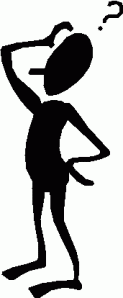
 What is the learning goal?
What is the learning goal?