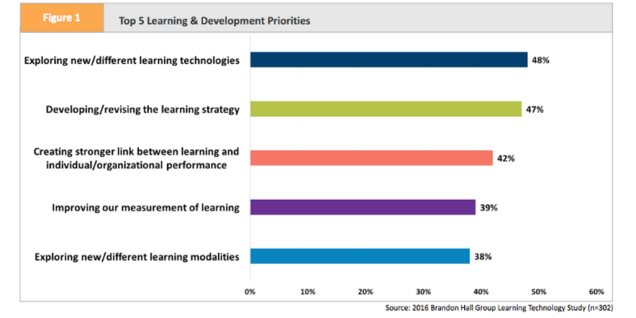Everyone writes to some degrees in their jobs. You don’t have to be a technical writer or instructional designer to write in your job. Sales people write statements of work or contracts. Mangers write project plans. Executives write business plans and goals. Everyone writes thousands of emails a year.
Understanding and following writing best practices helps insure your communications are clear, concise, and consistent.
I recently gave a talk called “If you’re not a secret agent … why do you write in code?” I provided writing best practices for non-writers. I thought it would make a good refresher for those of us who do write and a good reference to provide to our colleagues who do not write. It also provided me with an opportunity to practice repurposing material that I spent time creating for a new audience.
I created the presentation using a new tool called PowToons. It took some time getting acquainted with the features, but once I did I was able to create a great presentation. Afterward, I tweaked the scripted and recorded it. Using Powtoons, I was able to load and synch the audio with my presentation and then publish it to my Vimeo account. This allowed me to open up the presentation to an entirely new audience.